Reverb is perhaps THE most useful effect in the interactive audio toolbox (which is why there are so many pricey plugins for it). Reverb not only provides sound designers with complex methods for modifying audio based on gameplay parameters, it also simulates how sounds react to various acoustic environments. This both increases variation to prevent ear fatigue, and imbues a scene with a sense of space to enhance immersion. It's a dessert topping AND a floor wax!
The current Wwise Beta supports a new feature called Reverb Zones. They're the spatialized version of the old Reverb Volume component, and includes a new parameter called "Transition Regions", which fades in/out reverb effects as a function of playerCharacter distance to the boundary of Zone. This produces smooth sonic transitions between different acoustic areas, kinda like a Spatial Portal, but for reverb rather than SFX.
I wanted to try it out, so I upgraded to Unreal 5.2.1 and created a Third Person project with two rooms and a tunnel. Next, I integrated the Wwise Beta, put a Reverb Zone in the tunnel, and another outside one of the Spatial Room Portals. For a test source, I added footsteps to the ThirdPersonCharacter running animation, plus some beeping spheres, and setup Aux busses to route the reverb effects to the Rooms and Zones. Finally, I set the Transition Region value to 300 and Woot! It works!! Smooth transitions on the footstep reverb when moving into/out of the various Zones. Here's what that looks/sounds like:
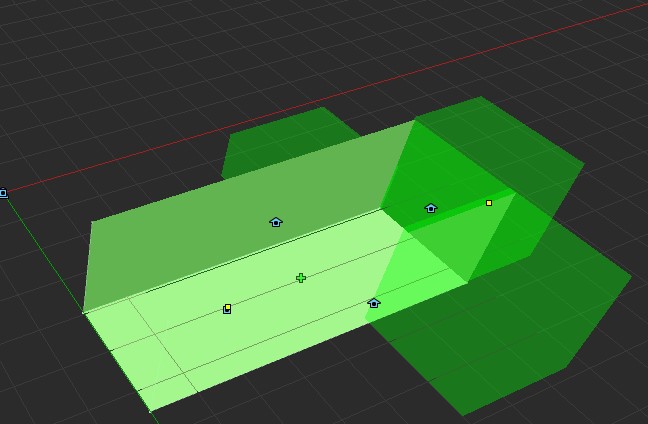
More Fun With Reverbs
The strong response to a LinkedIn post about the video:
This got me thinking about what a more complicated implementation would sound like, so I expanded the playing field and built a "church".
The structure contains four acoustic areas, each with a different reverb setting:
Nave (main hall) = large cathedral [long, late reflections]
South Transept (blue) = harsh metallic early reflections
Apse (red) = large bright chamber (pipe organ)
North Transept (green) = medium room, high absorption (library)
Right-click to clap your hands. Press "M" to start/stop the pipe organ. Here's a video runthrough of the project:
The Nave is a standard Spatial Audio Volume, nothing special about it. An Aux bus sets the "cathedral" reverb effect in the room, which produces a distinct gap between the signal (handclap or footstep) and the late reflections.
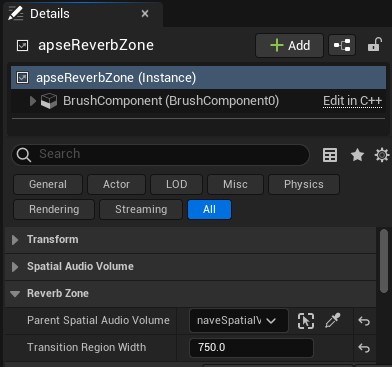
The Reverb Zone in the blue South Transept is set to a harsh "facing walls bounce" effect. Note that the "Parent Spatial Audio Volume" is set to "Nave", and the "Transition Region Width" = 750 (a third of the width of the Nave). This produces the following acoustic behavior:
- As the playerCharacter approaches the blue Zone, the amount of the Transept's reverb on the footsteps increases to full when the character enters the room AND the Nave long reverb tails are mixed with the Transept early reflections.
- The Transept reverb fades out as the character leaves the room, transitioning back to the Nave effect alone.
- The same thing happens in the Apse (red) area, but with a different "chamber" reverb effect.
- When the pipe organ plays, it is mixed with both the Apse and the Nave reverbs, producing complex echoes and enhancing the (completely dry) organ sound.
- However, the North Transept (green) Zone is NOT set as a child of the Nave Volume, so the Nave effect is NOT played in the "library". Clap your hands in there, it's dead quiet ...
- BUT while the pipe organ is spatially positioned, it does not use diffraction/transmission, so when it gets occluded by the library walls, you can still hear both the Apse and the Nave reverbs on the music.
It's a nice effect …
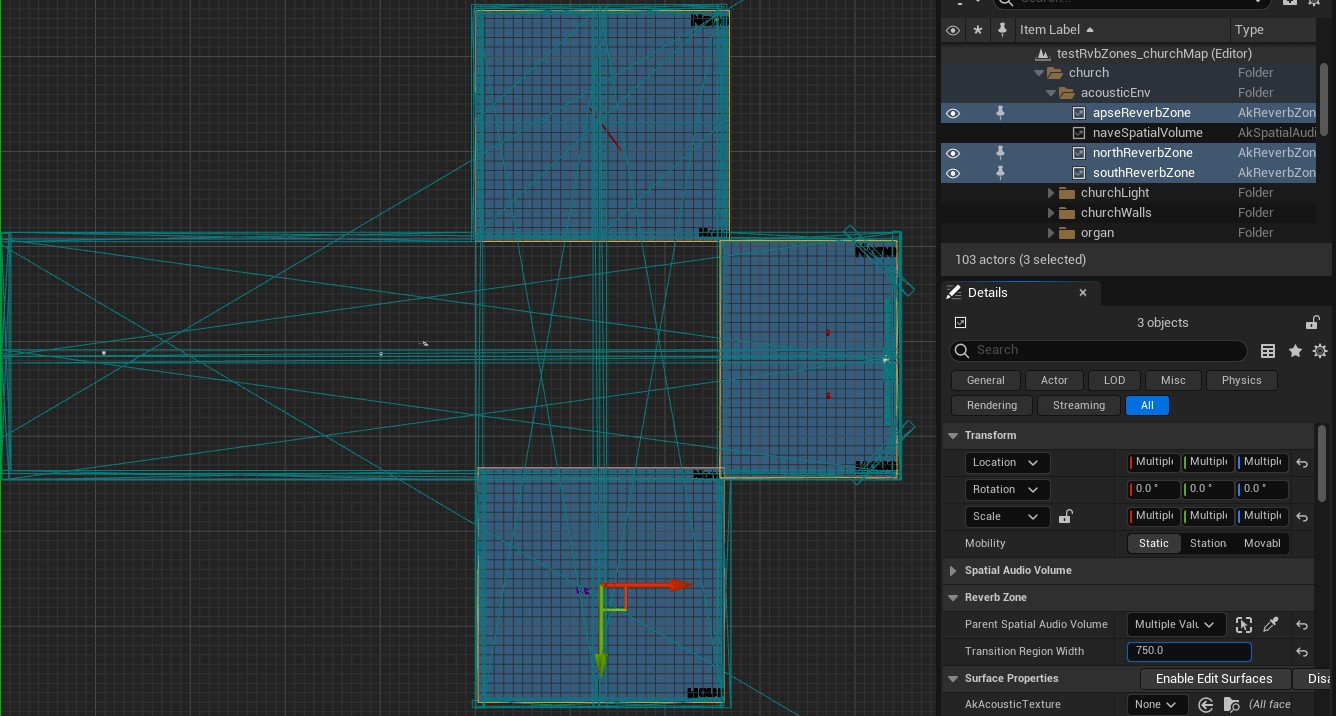
Even More Fun With Reverbs
Obviously, the source audio and reverb settings in this project are highly exaggerated to more easily hear Reverb Zone functionality. Your game's actual acoustic environments will likely be more subtle and nuanced than the In-Yer-Face effects used here. But there's lots more fun you can have with your acoustic environments.
The Wwise Reflect plug-in provides spatially positioned early reflections that dramatically increase the sense of the playerCharacter's place in the room. Reflection EQ can be varied using Acoustic Textures; for instance, you could make the bookshelves in the library absorb the high/mids, creating a muffled dead zone. You could also use convolution reverb to make that "cathedral" effect match the impulse response of an actual cathedral.
Note: Reflect and AK Convolution, et al, require authorization to run in your game. Requesting trial licenses from our friends at Audiokinetic is a simple process; however, the church project uses only built-in effects.
You can download the Unreal/Wwise files and play around with the Reverb Zones here -- https://twittering.com/twittering/projects/testRvbZones_church.zip (3.7Gb)
Also reminder: Do NOT put the Wwise Beta into your shipping game! For now, Reverb Zones are for testing and experimentation only ... Have fun reverberating!
- pdx
Join us at GameSoundCon 2023!Catch pdx at GameSoundCon on Wednesday, October 18th, where he'll be giving the talk "Spatial Audio: Acoustics - Techniques in Wwise & Unreal". This presentation will describe and demonstrate a variety of techniques available in Wwise for creating diverse acoustic environments in Unreal. New features in the Wwise 2023 Beta will be highlighted, including Reverb Zones, Distance Warping, MetaSounds/AudioLink, and more. Join Audiokinetic at GameSoundCon 2023! |

.jpg)
Comments