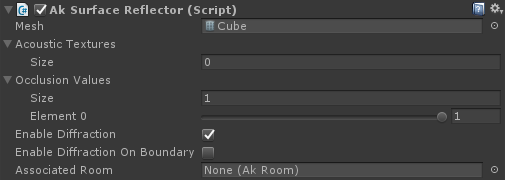This component sends geometry to Spatial Audio. This can be used for diffraction of sound propagation and, if you have the Wwise Reflect plug-in, for simluating early reflections.
-
Mesh The mesh to be used for early reflections, diffraction and/or transmission of the sound. If left to None, the mesh of the MeshFilter component of the GameObject will be used, if applicable.
-
Acoustic Textures Select an Acoustic Texture for each submesh from those already defined in WwiseProject > VirtualAcoustics in the Wwise Picker. To add a new Acoustic Texture, you can click the Create new 'Acoustic Texture' button within the Wwise Project Explorer's ShareSets tab, after selecting a work unit or folder within Virtual Acoustics. Leave to None to have an unfiltered early reflection.
-
Occlusion Values Select the occlusion value of each submesh in a range from 0 to 1. Typically, a value of 1.0 represents full occlusion, and a value of 0.0 indicates that sound can be transmitted through the geometry.
-
Enable Diffraction Sets geometric diffraction for this mesh.
-
Enable Diffraction On Boundary Edges Sets geometric diffraction on boundary edges for this mesh. Boundary edges are edges that connect to only one triangle.
-
Associated Room Click the selector button to prompt the Select AkRoom dialog where you can choose from the scene's room game objects.
- See also